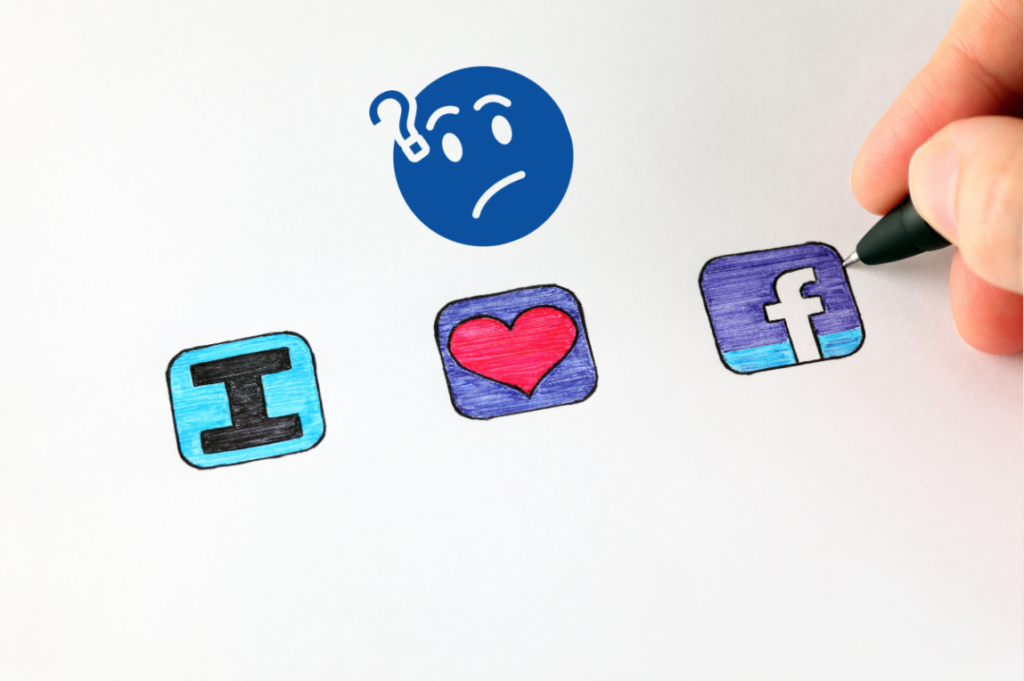
Getting your posts seen on Facebook: a checklist for small organisations
Love it or hate it, Facebook is an important tool for small organisations. It helps us connect with people we otherwise might not reach; have conversations about the things they and we care about; encourage people to take action; and grow our reach, relationships and impact. But it can seem like a never-ending game to second-guess the algorithms* and get your posts seen.
It isn’t easy and it is getting harder: but here are some quick hacks that will help. These are all based around questions to ask before you post. If you want to learn more, take a look at my online course Social media to grow your reach, relationships and impact. It’s written for music/arts organisations involved in education, social change or wellbeing – but will be equally useful for other small non-profit organisations.
1. How can I turn this into a conversation-starter?
Facebook rewards ‘posts that spark conversations and meaningful interactions’. Once people begin engaging (liking and in particular, sharing and commenting) with your posts, the algorithms will identify your page as providing meaningful content that people value.
2. Have I asked my colleagues, friends, family to comment and share it?
People are usually willing to help. Even more so once they know that likes, shares and comments can mean that more people see your post. You’ll need to decide how often you think they’re willing to be asked!
3. How can I make this post more visual or audio-visual?
Facebook prioritises videos, particularly those that are live-streamed and aren’t shared from other pages or sites. Also those that people watch past one minute, and are longer than three minutes. Make sure to caption them. Most people scroll without sound on, and captions make it more accessible to Deaf and hard of hearing people.There are lots of useful tools including Promo, Wave.video, Adobe Spark, Magisto, Canva video, InVideo.
4. Which Facebook groups would be interested in this?
Sharing your post in a group where it will be of interest sounds obvious – but is easy to forget! The bonus is that content from Groups is served to people more often than content from Pages.
It’s even more powerful to join in conversations in groups, contributing helpfully rather than only when you have something to promote. You’ll need to be a member of the group in order to post.
You could even set up your own group. This could encourage discussion, and create a supportive community who can benefit from each other’s experiences.
5. Which other pages/organisations have followers who may be interested?
Mentioning other organisations in your posts can boost your reach and sometimes your engagement. Type the @symbol and the business page’s name – then scroll through the options and select the correct name. This can be a bit tricky (the names that come up aren’t always the right ones!).
Save time by putting together a list of the @names of organisations that have followers who’ll be interested in your content. Only tag them occasionally (ie for your most important posts/campaigns).
6. When are my followers likely to be checking Facebook?
When your follower checks their feed, the algorithms will serve them the most recent content that’s been posted.
There are all sorts of ways to work out when your followers are most likely to be online.
For example, this report says that the best times to reach people on Facebook are between 11am and 2pm on Wednesday and Thursday (no 7 – Sprout Social).
You may find that the pattern for your followers is very different. It’s likely that you have a few different audiences on Facebook – eg professionals and parents, and each will have different habits. Habits can also differ by platform and vary across the year. For example, I’ve found that Thursday evenings and Friday lunchtimes is good for my Twitter followers – but that varied during the pandemic. Best of all is to find out from them by looking at your Facebook Insights panel or think of ways you could ask them.
7. Have I let people know how to see my posts first?
Followers can check the ‘see first’ preference to let Facebook know they’re interested in what you have to share. But most people don’t know or forget to do this. According to Sprout Social (no 10) 53% of adults don’t know how the Facebook algorithm works. So it’s useful to post an occasional reminder. When people are on your page they just need to click the three dots below ‘learn more’, or to the right of ‘liked’, and choose Follow Settings then Favourites:
![]()
Finally, the more you can understand your followers – their habits, their worries, likes and dislikes – the more effective you’ll be at communicating with them. There are lots of research/insight reports available, and it’s worth finding those most relevant to you. Here are some examples:
How do teachers use Facebook (US study)?
When are Mums on Facebook?
Facebook research into parents’ habits
Most popular social media sites for 15-25 year olds
*Algorithms are the instructions that Facebook follows to decide what posts your followers see, in what order. See my post here for more tips and ideas: The truth about social media: most of your followers aren’t seeing your posts.
Would you like to get more attention on social media? Attract more followers, get more engagement from those who already follow you? Make sure that people are seeing your posts? We have a short on-demand online course that can help – and can be used by up to 6 team members. Find out more here: Social media to grow your reach, relationships and impact.
